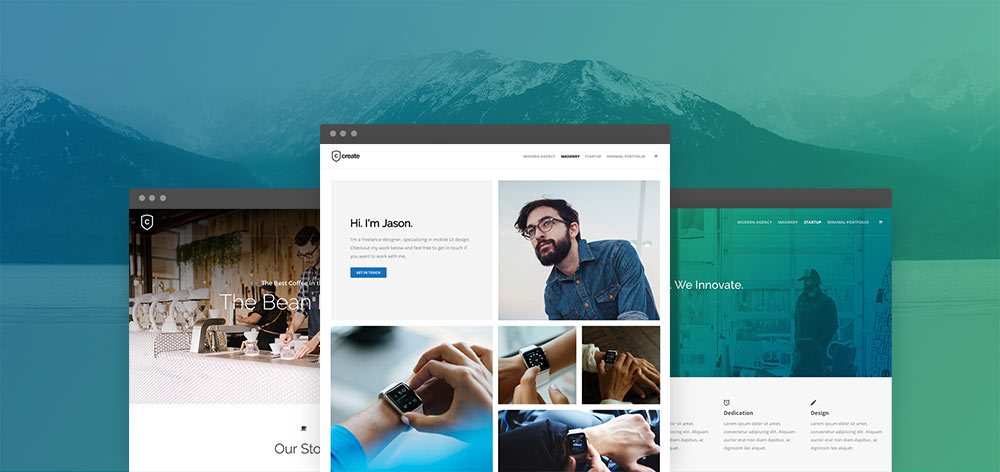WordPress photo galleries are a great way to showcase your photos. However, creating a gallery that looks good and is easy to use can be tricky. However, there are a few things that you can do to take your galleries to the next level. These 6 tips will help you create an awesome WordPress photo gallery that is beautiful and user-friendly.
Table of Contents
1. Use High-Quality Images
The first step to creating an amazing gallery is to use high-quality images. This means that you should use images that are well-lit and in focus. You also want to make sure that the images are high resolution to look great on all devices.
2. Choose the Right Theme
There are a lot of great WordPress themes out there that are perfect for creating galleries. Do some research and find a theme with the features and design you want.
3. Install a Plugin
There are a few plugins that can help you create better WordPress galleries. One plugin that we recommend is FooGallery. This plugin gives you tons of options for customizing your galleries, including lightbox effects, social sharing, etc.
4. Create Galleries with Text
Adding text to your galleries can help them stand out and look more professional. You can use a plugin like Captioned Images to add captions, titles, and descriptions to your images.
5. Use the Right Size Images
When you upload images to WordPress, you should always use the right size. You shouldn’t upload extremely large images and then resize them down. This can result in low-quality images.
Instead, you should find the largest size that your theme can handle and then upload images that are that size. If you’re unsure, you can always ask your theme developer or check the documentation.
6. Optimize Your Galleries for SEO
Finally, you want to ensure that your galleries are optimized for SEO. This means adding keywords to your image titles and descriptions. You can also use a plugin like Yoast SEO to help you optimize your galleries for the search engines.
You can create WordPress photo galleries that look amazing and attract attention by following these tips. So get started today and see how easy it is to create beautiful galleries with WordPress.
Reasons Why A Photo Gallery Is Essential For A Website
1. A Photo Gallery Can Help To Give Your Website A More Professional Look
If you are trying to show off your work or products, having a gallery of images can help give your website a more polished and professional appearance. This is especially true if you can use high-quality images that show off what you have to offer.
2. A Photo Gallery Can Help To Make Your Website More Visually Appealing
In addition to making your website look more professional, a gallery of images can also help make it more visually appealing. This is because people are generally more drawn to websites that contain images than those that are mostly text-based.

3. A Photo Gallery Can Help To Make Your Website More User-Friendly
Not only will a gallery of images make your website more visually appealing, but it can also help to make it more user-friendly. This is because people can quickly and easily find the information or products they are looking for simply by browsing through the images.
4. A Photo Gallery Can Help To Increase The Amount Of Time That People Spend On Your Website
If people can easily find what they are looking for on your website, they are likely to spend more time there. This benefits you as it means that people are more likely to see the ads or products you are promoting.
The Most Effective WordPress Gallery Plugin
If you’re running a WordPress site, you know how important it is to have a good gallery plugin. After all, pictures are worth a thousand words, and with the right gallery plugin, you can make your site stand out.
There are a lot of great gallery plugins out there, but which one is the most effective?
. FooGallery
1.FooGallery is the most effective WordPress gallery plugin because it allows you to manage your galleries efficiently and efficiently.
2.FooGallery provides you with a wide variety of customization options to tailor your galleries to match your specific needs and preferences.
3.FooGallery allows you to easily add and remove images from your galleries so that you can keep your galleries up-to-date and fresh.
4.FooGallery makes it easy to embed your galleries into your website or blog so your visitors can easily view them.
5.FooGallery is a newer plugin, but it’s already making a big splash in the WordPress community. It can be considered as the best wordpress gallery plugin.It’s lightweight and easy to use, but it still has all the features you need, including image sorting, gallery templates, lightbox support, etc.
Conclusion
Creating beautiful photo galleries with WordPress is easy. With the built-in tools and the wide variety of plugins available, you can create stunning and effective galleries. So get started today and see how easy it is to create amazing galleries with WordPress.